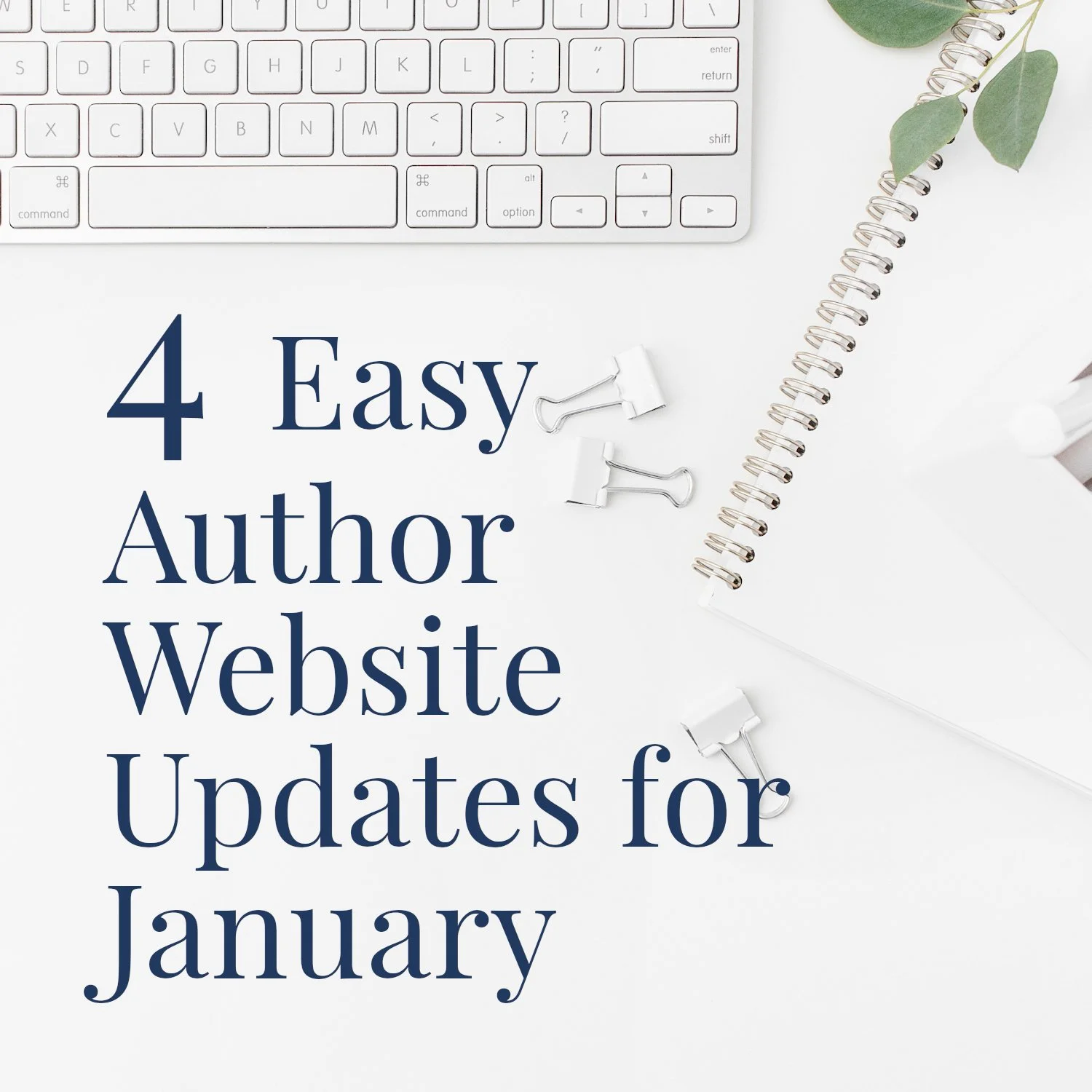Easy Author Website Updates for January
• This article contains affiliate links •
Welcome to January!
Are you excited for a fresh start, or do you still feel you’d prefer to be hibernating? I’m pleased to welcome January and all that it brings, but I admit, my twinkly lights are staying up a little longer ;)
Around May of 2020, most of us assumed that by January 2022, the Covid-19 pandemic would be a distant memory. And yet here we are, still wearing our masks, many of us living with social restrictions, and plenty of concern over current and future variants.
Your website anchors your online presence
Even if some of your “real life” activities are still restricted, your author website is the perfect cornerstone for your online presence. It’s there for your readers 24 hours a day, it can grow your audience while you sleep, and there is no risk to you, or them, from connecting on your web pages.
So, perhaps the writing meetup you hoped to attend is back on Zoom? Maybe the bookstore event you were looking forward to is postponed? Maybe the reading retreat you had your eye on is cancelled?
Your author website is still alive, and well, and it would be delighted for you to give it some attention!
Author website updates to make in January
One of the common misconceptions I see about author websites is that you get it “done” and then you don’t have to think about it again. That’s why I can visit a site and know within seconds if it's been neglected. And, your readers sense this too. They’ll infer you’re no longer writing, you’re not professional, or you don’t especially care about them. None of these are helpful to your author career.
And your updates don’t need to be hard. Here are some of the fastest, easiest ways to get your author website ready for the new year:
1. Refresh dates and time-sensitive information
Your website should show the copyright symbol, ©, and date, most likely in the footer. Update this. You can either edit it to 2022, or show the range of years your site has been active.
Check for any events that happened in 2021 or before. Be sure to either remove them, or make it clear they’re now past. For a fan, there’s nothing worse than seeing you’re speaking somewhere “on May 1st” with no context for which year.
If you have recent or upcoming book releases, make sure dates are fresh. For example, “new book coming in July 2021” looks bad in 2022!
Is your bio current? This, too, can date quickly.
2. Remove clutter
You wouldn’t invite friends to a big party without tidying up your home a little. Don’t show your reader a cluttered, messy website, either. Your site does not have to contain every last detail about you and your work. It’s not the Wikipedia of your writing career. Clean it up, and remove or hide:
Ancient (rambling?!) blog posts. If your blog is languishing, revive it or get rid of it! (Read more: 8 things to do instead of blogging)
Social media links to accounts you no longer use, or where your content doesn’t vibe well with your author brand
Vanity icons, links, and other rubbish that you’ve stuffed into your sidebar
Pages that are no longer meaningful
Any event calendar with nothing in it
3. Check everything works
If you have a contact form on your website, ask a friend to send you a message to make sure it works. It’s surprisingly common for your form to break, and you’ll have no idea of the opportunities you’re missing.
Ask someone to test your mailing list sign up form, too. (Or, test it yourself by creating a gmail address with a + sign, like this.) Do you send an automatic welcome message? Make sure that’s still fresh, and is working.
Run a broken link checker. Dead link checker, for example, is free. If you have lots of external links (to other websites), it can be a drama to fix all of these. But, at the very least, make sure your internal links to your own pages are behaving.
Make sure your book buy links are still pointing to the correct page on your chosen retailer sites. While you’re here, make sure you’ve linked up your book cover images to a buying page, too.
Get your phone out and check how your website looks on mobile. If it’s ugly, clunky, or hard to read, then it’s harming your writing business. Make a note on your list of grand plans for 2022 to look into a more modern solution. (Read more: How to choose between WordPress, Squarespace, and Carrd.)
4. Make a backup
Nobody enjoys making a website backup, until you get hacked or make a grave user error, and lose everything. Then you see the devastating impact of this plot twist!
Never assume your website is being backed up for you. If you’re not sure who is backing up your author website, the chances are, nobody is.
Backup methods vary across platforms, but at a minimum, I recommend taking screenshots of all your pages, using something like this nifty and free Chrome extension. Keeping a text file with the wording used on your main pages is helpful too.
Should you make your author website updates yourself?
If you hate tinkering with your author website and you have a healthy budget, it’s fine to outsource this work. On the other hand, it should be within your ability to make all these quick updates, if you want to.
If you’re not sure how to do some (or all) of these edits, it could be a sign that:
Your current website is on a platform that’s simply too complicated for you (read more: WordPress is not your only option).
Your website developer used too much custom coding, and it’s impossible for you to fathom. Chat to them about a transition to something less customized.
Your site was created so many years ago that it’s never going to look amazing, no matter how much you tinker with it. Take a look at what an attractive author website looks like now, and start to get inspired for a website that helps you get taken seriously.
•
Would you like me to design and build your new author website?
I’m so thankful that, after trying out many ways of making a living (being an author was cool; I haven’t ruled out publishing more novels), I’ve not only found my sweet spot as a web designer, but that this occupation allows me to work safely, from home, with clients who live anywhere in the world.
As a professional specializing in author website design, I’m an expert in creating a site that looks beautiful, gets results, and is easy for you to update. If you’d like technical expertise, book marketing advice, and all of the implementation taken care of, consider hiring me.
After careful preparation together, I’ll design, build and launch your site in just 2 weeks. Learn more, and then schedule our free and friendly chat.
Other resources for supercharging your author website
And for the essential steps in your website project, take a look at my free 50 Step Website Checklist.