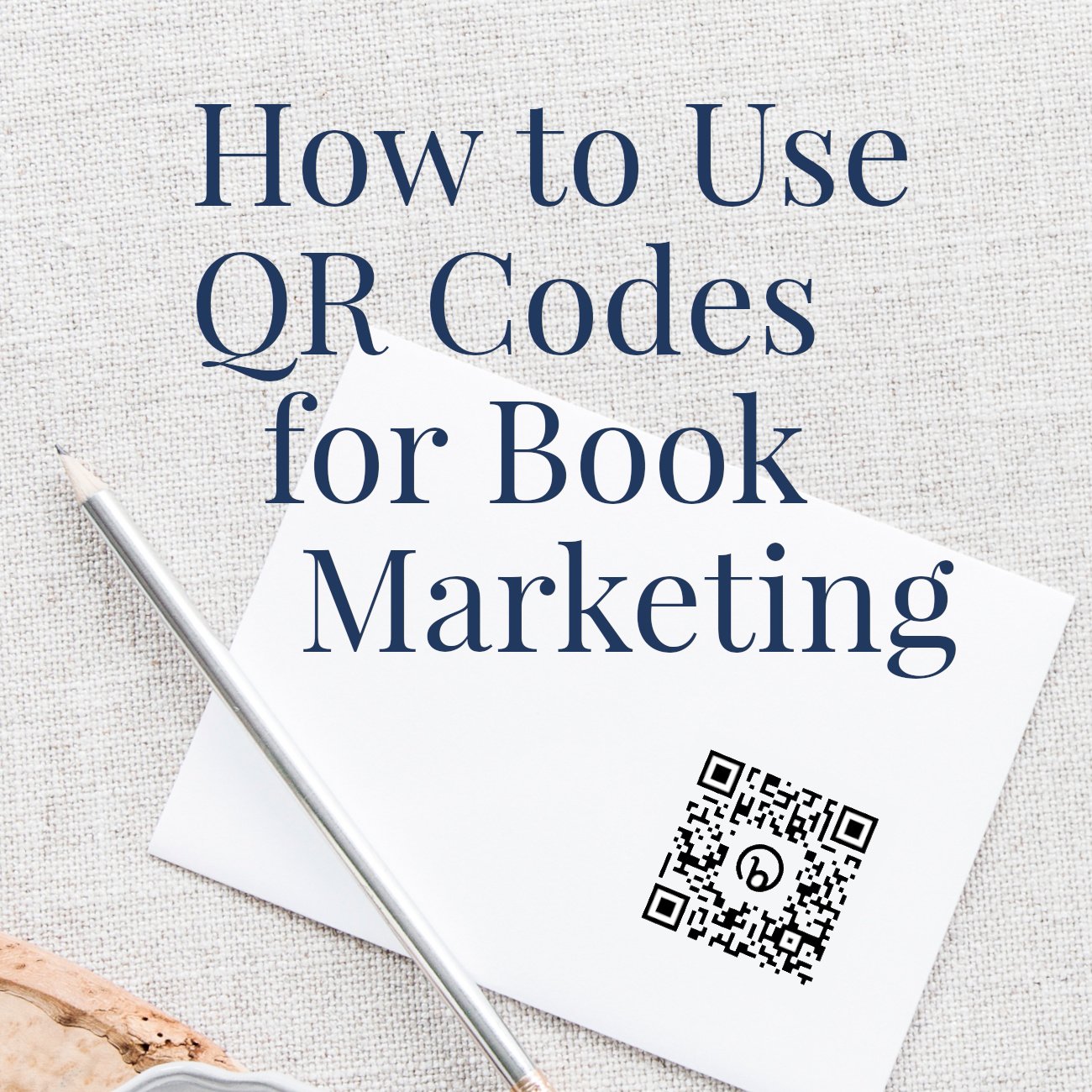How to Use QR Codes for Book Marketing
• This article contains affiliate links •
QR codes have many useful applications in marketing your book and author business. And they provide some wonderful data and opportunities for analysis, too.
In this article, I’ll cover some of their uses, how to generate them for free, and how to combine them with your Squarespace website for even more options and data tracking.
What is a QR code?
A QR code is a two-dimensional barcode that can store a little information. Often, it contains a link to a website or application. Most phones these days can read them easily, and bring the visitor easily to the online destination.
As an example, QR codes look like this. You’ve seen them in many places, I’m sure. This one simply leads to the main page on my website, listing all my blog articles. Because you’re reading this online, you don’t need to scan it, because I could link directly there, if I want to.
But if you were reading this in a printed magazine, my business card, or in a conference schdedule, it would be a fast and easy way for me to lead you to my blog page. And I could link you to any other web address, too.
How can authors use QR codes for book marketing?
As an author or thought leader, some of your book promotion and audience building activities will take place online, and some will be offline with printed materials.
QR codes are an excellent, speedy method for helping someone link from a physical item (like a page in a paperback book) to an online page.
Savvy authors, for example, invite readers to download additional resources, in exchange for their email address. You would place a QR code in your (physical) book, linking the reader to the page on your website where they can sign up and get access.
Where to put QR codes in your marketing materials
Anywhere that you have a physical item is a good candidate for a QR code. This could be:
Inside your paperback
Your author business card
Bookmarks
Book promo postcards
Event posters and flyers
On author merchandise
All other marketing materials that support your author business. (I like Overnight Prints; they have lots of inspiration for what you can make!)
Where to send people: QR code marketing ideas
You have many choices for useful destinations for your QR codes, but you might link them to:
Your website home page
Your books page, or a page for a specific book
Next book in a series
Your reader magnet sign up
A page that recruits for your launch team or street team
An additional resource
Your media kit
A calendar link to schedule a free consultation
A blog post that answers a question you hear all the time
A handout or worksheet for a live speaking presentation
A Canva link to share your slides from a webinar
The QR codes that you create will stay the same, and the destination page will stay the same. However, a wonderful benefit is that you can update that destination page, so people will always find fresh and accurate information.
For example, in the back of your book, you might want to promote your speaking appearances and encourage conference organizers to approach you for speaking opportunities. Instead of listing your topics there, and risk them changing, you can link a QR code to a web page that will always be up to date.
Or you might want to list your other book titles in the back of a book. Link a QR code to a website page with this information to make sure that, as your book catalog grows, every reader can see your full list of titles.
How to make QR codes for free
2025 update:
You can now make QR codes in Canva
If you have a Squarespace website and want a QR code that links directly to a particular page, here’s how to create it.
Or, read on for how to make codes in Bitly:
Another free QR code generator is Bitly. I’ve been using the free plan for several years and it’s plenty for what the typical author needs. It also provides great tracking information, of how many times your QR code has been scanned. (I’m not a Bitly affiliate.)
Using this approach, you’ll get a short link that accompanies each QR code. It’s good to have both options!
Sign up for a free Bitly account
From your dashboard, click Create New and choose Link
Fill in the Destination link
Give your short link a Title to help you stay organized.
In the short link area, I like to specify a custom back half of the link, but this is optional.
If you want a custom back half, it will need to be a combination of letters that nobody else has chosen.
Be careful what you pick, because you can only use this once. For example, if you use your author name, this will always lead to the same destination page (unless you upgrade your Bitly plan to redirect it).
Examples of my custom back half links are bit.ly/website-oops, leading to 21 ways I spot your DIY website and bit.ly/howtomockup, leading to How to make a book mockup image.
Make sure the QR code slider is toggled ON, so that your free QR code gets generated.
Click Create in the bottom right corner.
Once you see the new link, click on the 3 dots alongside your personalized QR code and choose Download PNG.
Name this file appropriately on your computer so you don’t get your different QR codes mixed up!
Now you can add this image file to any of your printed materials, or send it to your book designer to include inside your book.
Tips for using QR codes with your Squarespace website
I build websites for my author clients using Squarespace, so here are some additional QR code marketing ideas that work well with your Squarespace website.
As of spring 2025, Squarespace now has its own QR code generator, allowing you to create and download a QR code for the individual page you’d like people to visit. Here’s how to create a QR code inside Squarespace.
Link your QR code directly to a file on Squarespace
Squarespace makes it easy to upload PDFs and other files directly to your website. So if you want to, you can link directly to the url for the file.
For example, I have a popular blog post, 50 self-care ideas for writers. Readers can also get this list as a PDF download, and the file has a direct link, https://www.paulinewiles.com/s/50-Self-Care-Ideas.pdf.
Since I don’t require an email sign up in order to access the file, I could make a QR code that links straight to the resource.
Another good use would be to link a QR code directly to your author media kit, if it’s in PDF format instead of simply a page on your website. And your speaker one sheet is another great candidate for a QR code.
The faster and easier you can make it for your audience to reach what you want them to see, the better.
How to make different QR codes leading to the same website page: use Squarespace anchor links
What do you do if you want different QR codes (for tracking and analysis), but leading to the same page on your website?
Bitly only allows you to create one short link and one associated QR code for each URL.
QR code marketing example: I recently worked with a client who wanted readers of her paperback to come to her website and sign up to access three different bonus resources. The bonus sign up page is the same for all three items, and she wanted to mention the bonuses at least three times in her book, corresponding to the relevant topic. Ideally, she wanted to know which resource was most enticing, by having different QR codes. But they needed to lead to the same page.
To get around this, I used fake anchor links.
An anchor link (or "page jump") is a special URL that takes you to a specific place on a page. They’re not hard to create in Squarespace, and I often use them to bring website visitors directly to the place on the page where the email sign up form lives. I’ve also used them on my website packages page to help whiz the visitor down to the details they’re interested in. For example:
main page: https://www.paulinewiles.com/website-packages
a section of that page, accessed through an anchor link: https://www.paulinewiles.com/website-packages#essential
The anchor link part begins with a hash sign (#) and then has a word or short hyphenated phrase after it.
The good news is, in Squarespace, if you link to an anchor link that doesn’t actually exist, it just ignores it and loads the page.
So you could have one destination page, let’s say example.com/resources, but create different QR codes to use in different places in your book, leading to:
example.com/resources#qrcode1
example.com/resources#qrcode2
example.com/resources#qrcode3
Using this approach, you can track how many times each QR code is scanned, without having to set up different destination pages on your Squarespace website.
•
Would you like me to design and build your Squarespace author website?
As a professional specializing in author website design, I’m an expert in using carefully chosen tools to create a stunning and effective home for your message. If you’d like technical expertise, book marketing advice, and all of the implementation taken care of, consider hiring me.
After careful preparation together, I’ll design, build and launch your site in just 2 weeks. Learn more, and then schedule our free and friendly chat.
Other resources for driving traffic to your author website
And for the essential steps in your website project, take a look at my free 50 Step Website Checklist.