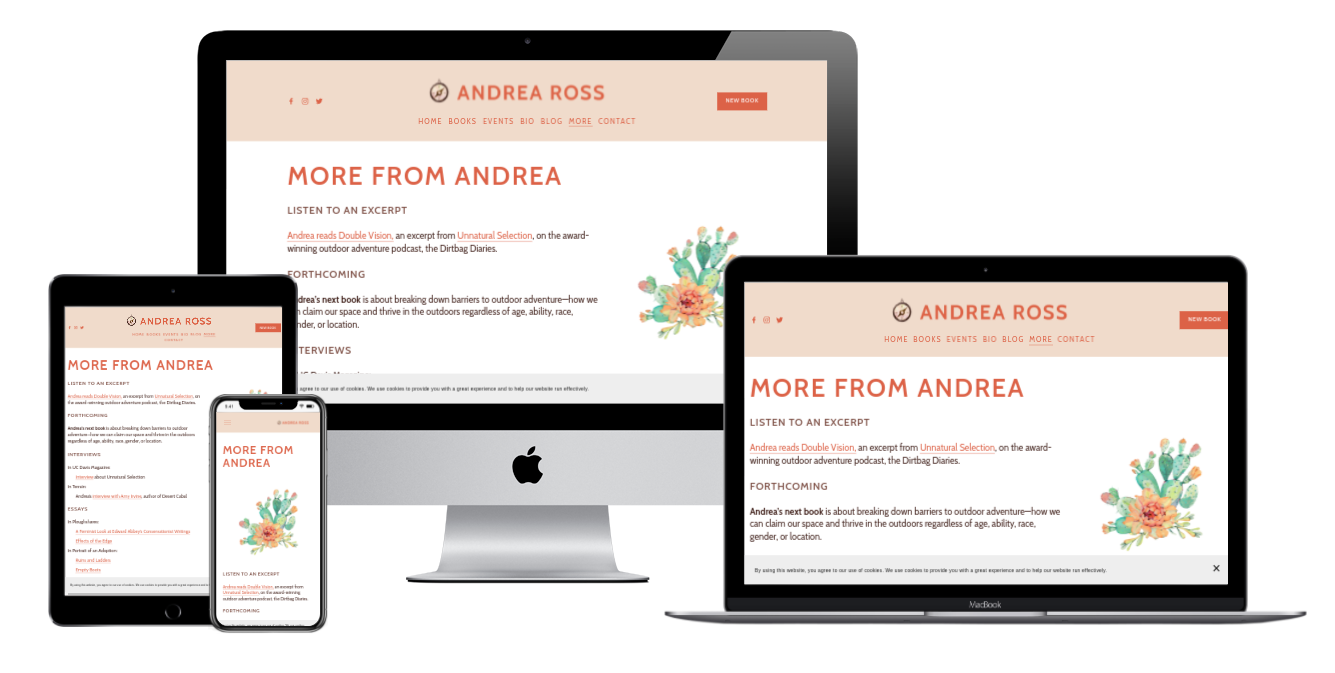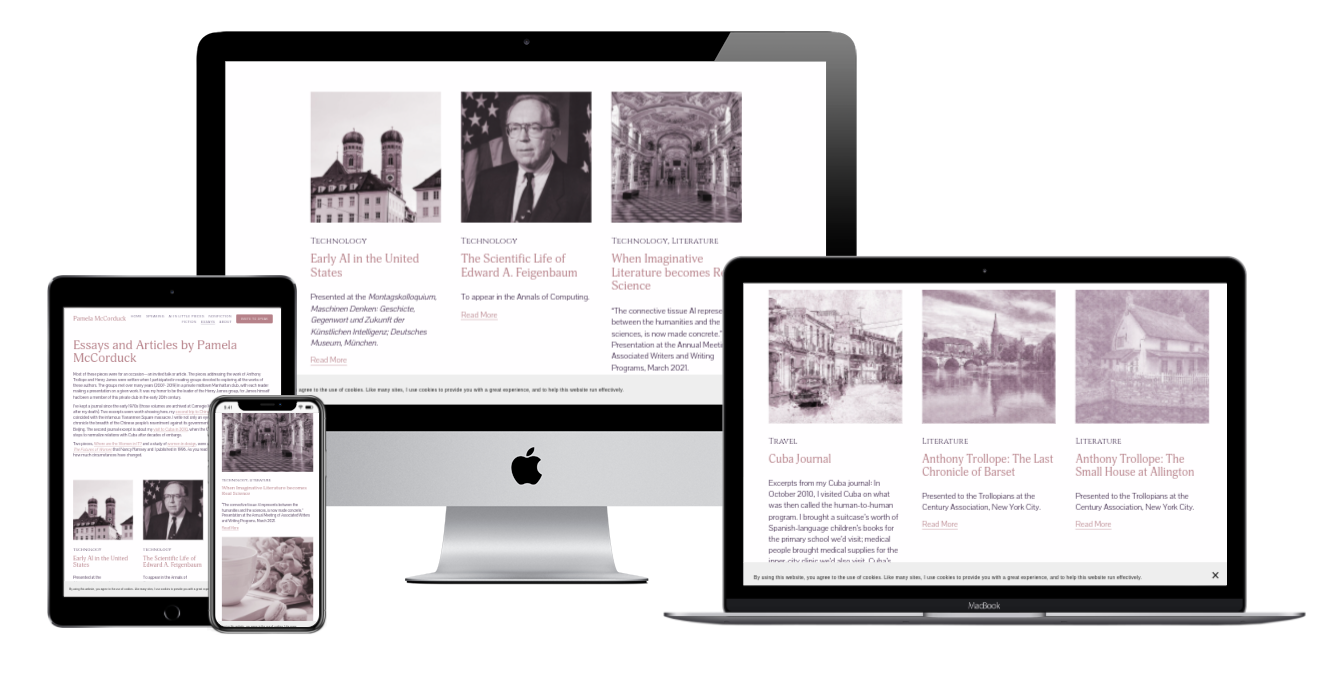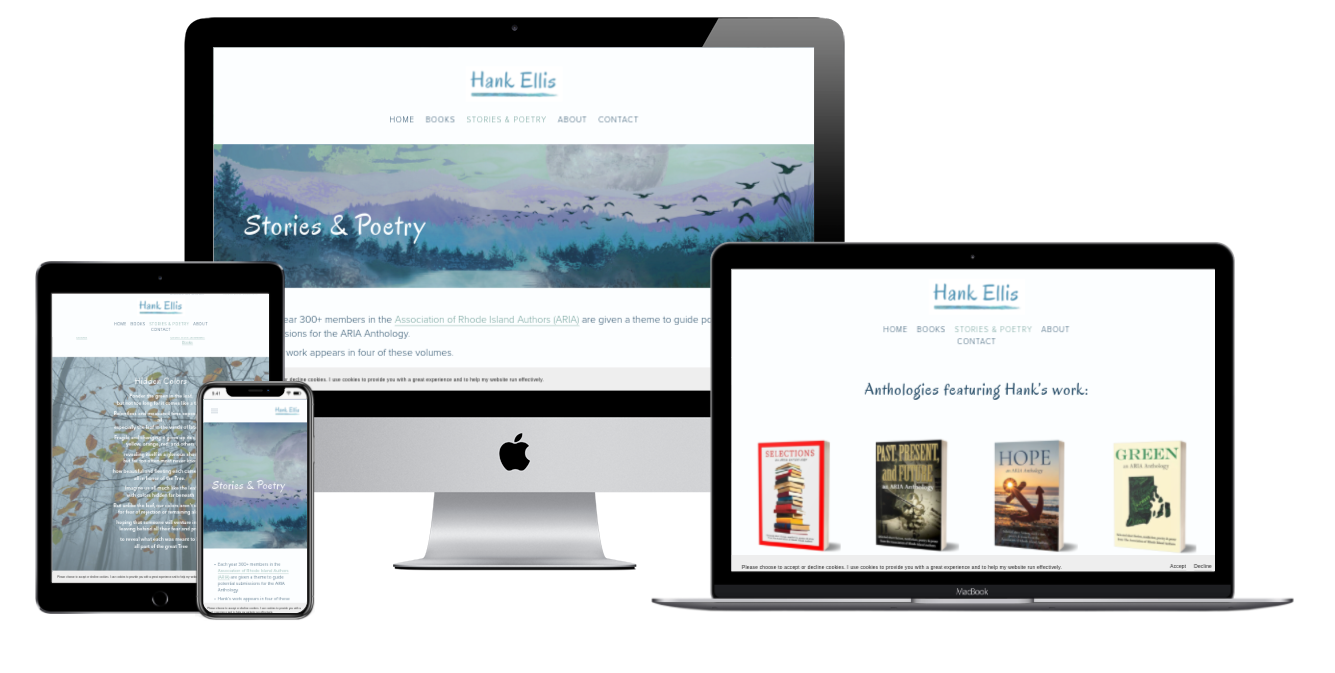Squarespace Portfolio Examples for Writers and Authors
• This article contains affiliate links •
Is your portfolio showing your work at its best?
If you’re a new or aspiring author, or a freelance writer, then a website that showcases your talents is an essential part of your marketing toolkit.
To represent your writing style and credentials, it makes sense to include a portfolio of writing on your site. And the good news is, you have lots of options to show off your work in the way that feels right for you. I’ve gathered a few portfolio website examples here to help you.
How to use a Squarespace portfolio as part of your website
I now use Squarespace for (almost all of) my full-service website design projects. It’s the best platform I’ve found to combine gorgeous design, flexibility, and ease of use for my clients to subsequently make simple updates. Read more about my reasons for choosing Squarespace here.
Another compelling reason to choose Squarespace is, you don’t have to pick an initial theme or template. Just start with a version 7.1 site, and you’re not boxed in at all.
If you’re tempted by Squarespace but lack the confidence to build your website on your own, learn about my small group program, where you’ll build and launch your new Squarespace website in a supportive and collaborative online cohort.
Your main options for creating a beautiful and impressive writer portfolio on Squarespace include:
Make a simple list of relevant links. This will be easy for you to keep up to date, and is a good choice if your website follows a lean, minimal design overall.
Create a new page using the Squarespace “Portfolio” page type, with a sub-page to contain each of your writing pieces. This is a great choice if you’re reproducing the entire essay, poem, or article, but doesn’t make sense if you’re simply linking to an outside website. However, Portfolio pages do have a few limitations, which is why I often choose this third option…
Use the Squarespace “Blog” feature. But don’t worry, when done correctly, nobody will realize that your pieces are (theoretically) blog posts. Instead, just think of them as a collection of related pages, that you can arrange by date, category, and so on.
Tap into your creativity and design a page that includes the mixed content you’d like to highlight for your portfolio. This might require a few more page layout skills, but is an attractive option and one I use for many of my clients.
Let’s look in more detail at each of these options, with examples of portfolio pages I’ve made for writers and authors.
Option 1: simply list your portfolio links
In this professional portfolio, author Andrea Ross gathers essays, written interviews and a podcast segment in a simple listing.
This is one of the easiest types of Squarespace writer portfolios to create if you’re building your own website, and needs minimal work to keep up to date:
Here’s a similar example. When I made this website for Dr. Cynthia Williams Phelps, we opted to show her research articles and accompanying videos in a simple, streamlined list. You can easily embed a YouTube video into your Squarespace portfolio page.
Option 2: use the Squarespace “portfolio” option to lay out your work
Squarespace offers a handy portfolio feature, making it easy to gather your portfolio pieces as a collection with an attractive main index leading to linked pieces. You’ll create a main Portfolio Page, with sub-pages containing each piece of work.
I used this to create writer Constance Hanstedt’s poetry portfolio, seen here:
Tips for working with Portfolio pages in Squarespace:
There are attractive options for how you present your main Squarespace portfolio page, so be sure to explore what looks good for your work.
I like the portfolio feature when you have a thumbnail image to represent each portfolio item, like the ones we created here for Constance. (Read more about how I made sure her images were on-brand, here.)
Be aware: when you add a new sub-page for a portfolio item, it goes live immediately with no way of working it in draft mode. You need to hide or disable the entire portfolio, while you work on your sub-pages. This is pretty annoying when you want to add something later.
Similarly, once published, there’s no way to unpublish or hide a sub-page, you would have to delete it from your portfolio.
For these last two reasons, these days I’m relying more on “blog” pages in Squarespace, used cleverly to behave like a portfolio but without these limitations.
Option 3: disguise a Squarespace “blog” as a portfolio
Squarespace has some extremely useful features for gathering collections of related items together. The essay portfolio below, which I made for Pamela McCorduck, is essentially a blog. It takes advantage of categories, thumbnails and excerpts, but is presented without dates or other tell-tale blog signs.
Again, this type of professional portfolio website looks great when you have accompanying images for each piece, but you can still create a pleasing layout without. And the categories allow you to link directly to different types of essay or article, and/or to showcase different topics as needed on your website. This is perfect if you have a large or varied writing portfolio.
Here’s another beautiful, branded option, with a substantial introduction to the context and inspiration behind the published writing of my client Hally Wells:
Tips for creating a Squarespace portfolio using a “blog”
Remember, nobody but you will know you’re using the blog feature, if this is done correctly.
Be sure to change not only the menu title of the original “blog” page, but also the page URL and SEO title for your new portfolio page.
Hide the posting date and author name… and make sure the other meta data makes sense, too.
Do use categories, if you want to highlight different types of work in your writing portfolio, and possibly link directly to a category. This might be useful, for example, when you pitch for freelance writing jobs.
Style the front page, using one of the examples above, or pick another layout that you like.
My premium Squarespace templates all include a blog to get you started. You can then configure the other settings, as recommended here.
Option 4: design a custom page to showcase your main pieces
In the case where you have a smaller number of portfolio items to show, and they’re different types of work, it makes sense to design a page to highlight what’s important. For author and poet Hank Ellis, this portfolio page shows both published anthologies, and a sample poem.
This option can work nicely, too, when you have a larger number of items to share.
And the Squarespace Fluid Engine editor, released in July 2022, makes attractive layouts even easier.
Lastly in this collection of portfolio website examples, here’s the one that I created for award-winning writer Judy Juanita. We designed her website to highlight accolades, essays, and interviews in one location:
Further tips for your Squarespace portfolio web page
Take care to show your best work, and/or writing that represents the sort of work you hope to do more of.
There is no need to include every last writing clip or link! Once you have enough to show that you’re capable and credible, having dozens (or hundreds) of links is more likely to overwhelm and confuse your website visitor. It also shows a lack of judgement and curation on your part, that you’re expecting them to wade through endless information.
Do give preference to portfolio items that earned you an award, and/or in publications considered prestigious in your niche.
If you choose to mention dates for portfolio items, make sure you have at least some recent pieces. If everything is older than, say, two years, it might be better to leave off the dates altogether.
For indie authors, your main goal is to impress readers, not literary agents, so your focus should be on your book(s), not your writing clips. That said, if you publish nonfiction independently, getting articles featured on other websites can be extremely helpful in helping new readers find your work.
Updating your writing portfolio on your website
If you’re a freelance writer or essayist, your portfolio will remain important through your career, so be sure to keep it fresh. Consider the chronological order, so recent pieces come first.
If you seek and achieve publication as an author, it’s likely that portfolio pieces will diminish in importance as you become known for full-length books. As time goes by, adjust your website so that your books take center stage.
•
Are you ready to sell more books?
If you want an author website that delights your readers, grows your audience, and helps you to sell more books, let’s design, build, and launch your online home in just 2-3 weeks. Learn more, and then schedule a complimentary chat with me.
Related resources for making the most of your Squarespace portfolio
Once your portfolio is sorted, how about your other website pages? What to include on your author website
And for the essential steps in your website project, take a look at my free 50 Step Website Checklist.